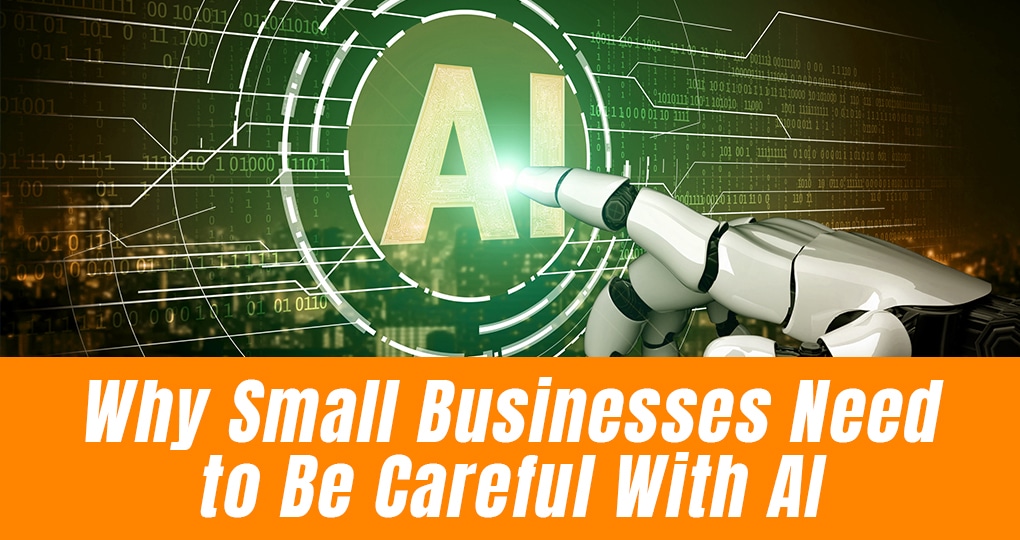The partnership began in November last year, but IT wasn’t until April 2015 that Microsoft and Dropbox announced that users can now add their Dropbox cloud storage accounts to the online version of Microsoft Office, Office 365.
So what does this mean for users? I think it’s simplest to let the Dropbox blog explain, before I take you on a walkthrough of how to enable the integration to make the most of this new partnership:
“We’re willing to bet that your Dropbox is home to quite a few Microsoft Office files — and starting today, working with those files is even easier. We’ve released a new integration with Microsoft Office Online, so you can edIT any Microsoft Word, PowerPoint, or Excel files in your Dropbox directly from your web browser.
“What does that mean for you? For starters, you don’t need the desktop versions of Microsoft Office — or even your own computer — to update any Office files stored in your Dropbox. Just click the ‘Open’ button when you’re previewing a Dropbox file on the web, and you can edIT the file right from your browser via Office Online. Any changes will automatically be saved back to your Dropbox.
“You’ll also be able to access your Dropbox directly from Office Online, so you can open any of your Dropbox files — and save new files to Dropbox — without leaving Office Online.”
The move to a partnership can be seen as a rather magnanimous one for both parties, but especially Microsoft perhaps. Dropbox is one of Microsoft OneDrive’s main competitors, though the former is of course vastly more popular than the latter in terms of cloud storage.
And this indeed is probably why this “coopetitive” relationship has been struck – Dropbox and Microsoft 365 undoubtedly have a huge number of shared customers, which, according to Juan Carlos Perez on infoworld.com, “currently store 35 billion Office files in Dropbox.
“While in a perfect Microsoft world,” Perez continues, “all Office users would rely on OneDrive and OneDrive for Business, Dropbox has amassed a user base of about 300 million people. Meanwhile, Office has 1.2 billion users.”
The partnership is not free from corporate competitive business politics, but this hardly matters for the end user – we just get to sIT back and enjoy what can now be accomplished with the new integration.
What Does The New Integration Enable?
Dropbox now directly supports Word, Excel and PowerPoint (note: Microsoft explains that OneNote is not included because “Word documents, Excel spreadsheets, and PowerPoint presentations are among the most popular file types in the world, so we prioritized Dropbox integration on Word, Excel and PowerPoint”).
The addition of Dropbox support for Office 365 apps (and vice versa) is extremely beneficial to both applications and indeed makes each of them more useful. Users of Word, PowerPoint and Excel are able to access Dropbox from within the Office interface, and it’s also possible for users to edIT Office files directly from the Dropbox interface. All edits and alterations are automatically synced across all devices that carry the applications.
Furthermore, the integration now enables a feature that will remind you of Google Docs – you can now collaborate on documents, spreadsheets and presentations with multiple users right from Dropbox.
How To Integrate Office Online With Dropbox
To begin with, here’s a very short instructional video from the team at 365NINJA. Take a look.
The integration is actually pretty seamless, and if you already have an Office 365 account and a Dropbox account, then it’s pretty much plain sailing. Take a look at the screenshots below.
Add your Dropbox account to Office online.
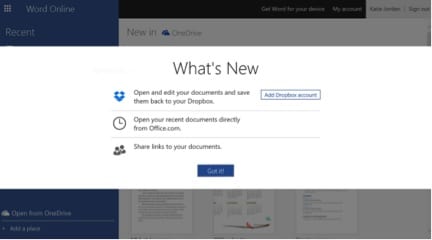
Once you’ve done this, you can navigate and open your Dropbox files directly from Office Online.
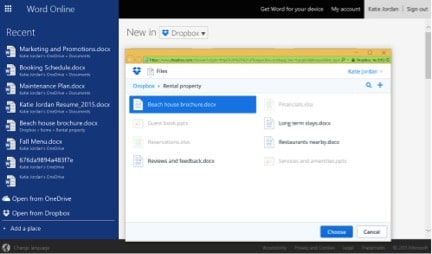
Importantly, this integration works both ways. When you’re previewing a Word document, PowerPoint presentation or Excel Spreadsheet from Dropbox on the web, you can simply just click the “open” button, and the file will open automatically in Office Online, where you will be able to edIT IT directly from your browser (see below).
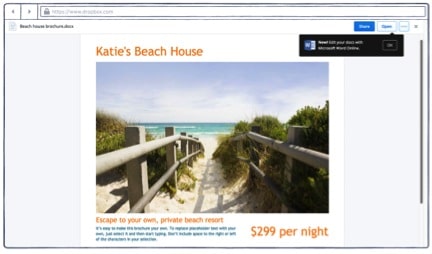
After clicking the open button in Dropbox, as highlighted in the screenshot above, the file will then open up in Word Online ready for editing, as in the shot below:
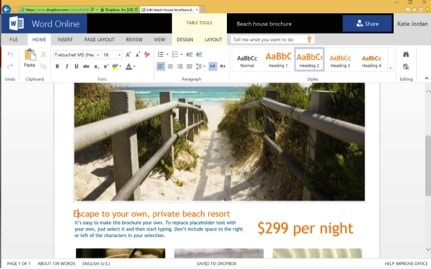
(All screenshots from blogs.office.com)
Final Word
The new interoperability capabilities of the two services are available for Office users with a Dropbox account, with an Office 365 subscription being required for Dropbox for Business customers. Microsofts’ decision to team up with Dropbox like this most likely indicates a drive to convert more of its Office user base to the more lucrative subscription model. Despite Office boasting 1.2 billion users, many are still using older editions, which are generating little revenue or even none at all for Microsoft. So, although to some IT might seem like a strange, counterintuitive move, anything that might help persuade more users to move to Office 365 is actually rather shrewd.